Patient management software
Dentally is a fully featured patient management system that fits your practice around the needs of your patients. From keeping on top of admin and managing a dynamic diary through to full control of patient records, we put everything at the fingertips of your reception team so they can deliver an incredible patient experience. Find out how our patient management software can drive the success of your practice.
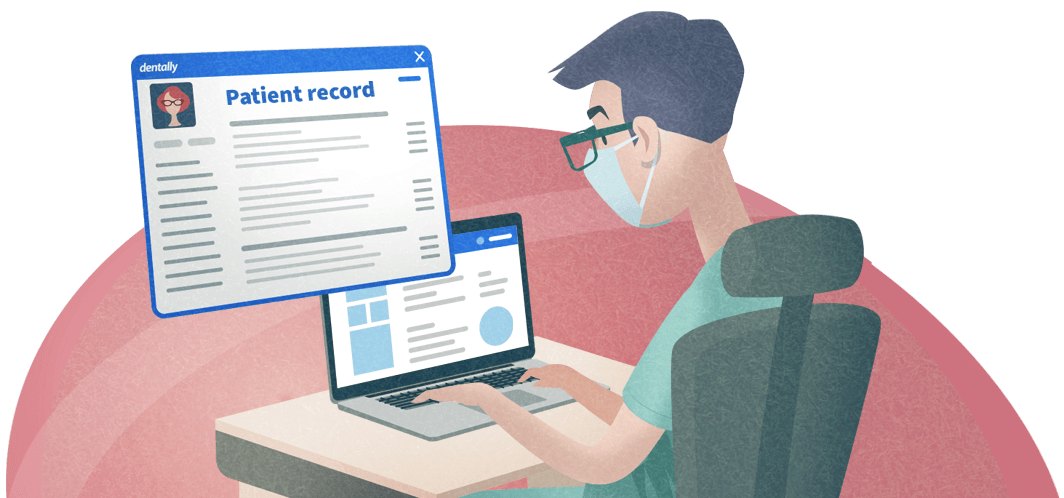
Discover how our patient management features help you
A seamless patient journey
Dentally helps you to provide your patients with the modern experience they expect. From remote booking and completion of medical history through to self check in and payment by SMS, everything is smoother with Dentally.
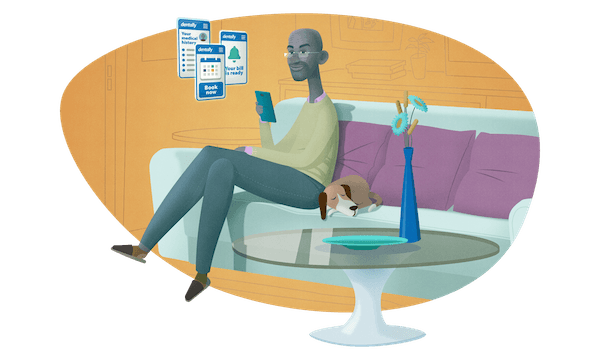
Stay in touch with your patients
Dentist-patient communication is essential for providing quality care and a modern patient experience. Everything in Dentally is designed to help you build and maintain relationships with your patients through effective communication. Features include:
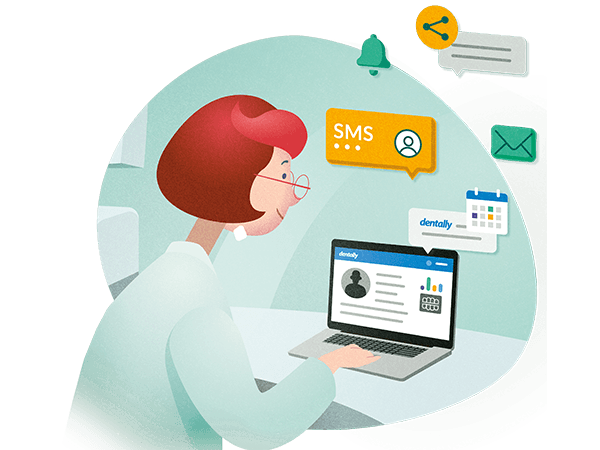
Schedule a demo now to find out more about Dentally
Keep control of your diary
At the heart of our patient management system is Dentally’s diary. It’s simple, customisable and full of time-saving features. You have full control over your calendar and your team can interact with it seamlessly to keep your appointment book full and optimise chair time utilisation.
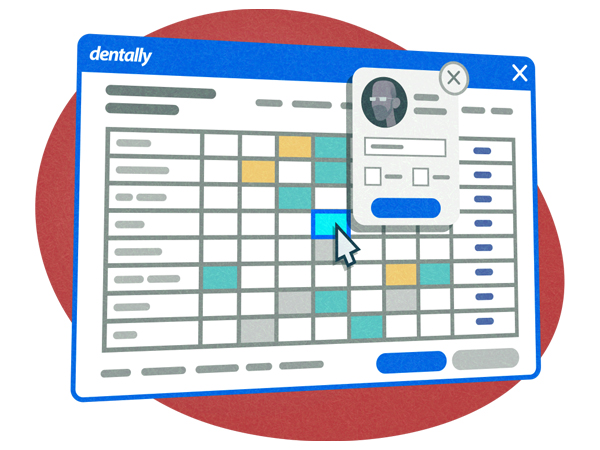
All your patient info in one place
Dentally helps remove the burden of patient admin from your reception team. This makes your team happier and more effective, but most importantly gives them more time to focus on the patient and not the phone. From the patient record your team has everything they need for effective patient management. Contact details, linked family members, medical history alerts and more can all be accessed from one place, making your team faster and more efficient.
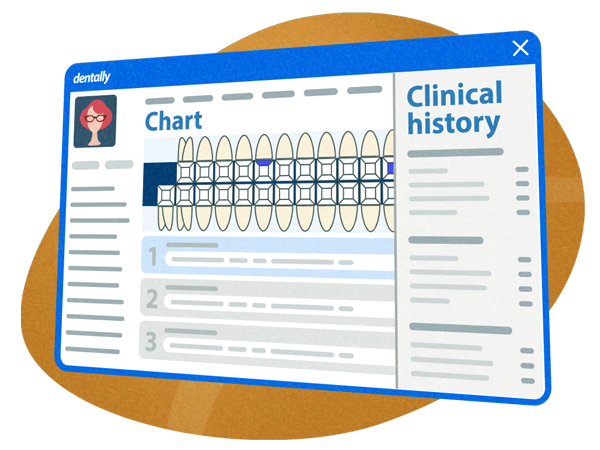
Dentally Portal
Dentally Portal is your solution for building a strong patient experience that empowers your patients, reduces the admin burden and keeps you in control. From online appointment booking to medical history and form completion, Dentally Portal provides an effortless patient journey and saves your reception team valuable time, so they can spend more time on patient care and less on phone calls.
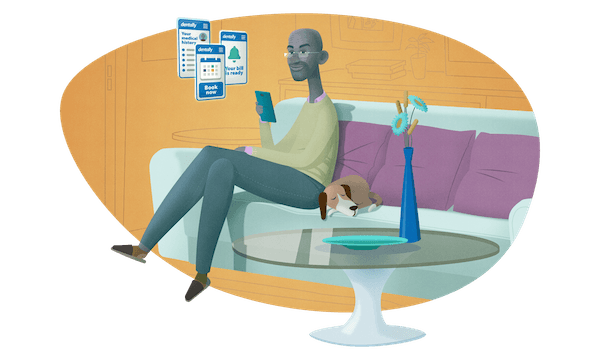
Related articles

Emerging stronger with cloud
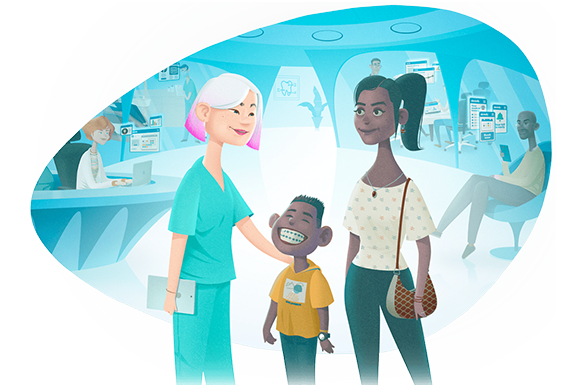
Dentally: One Complete Cloud Solution
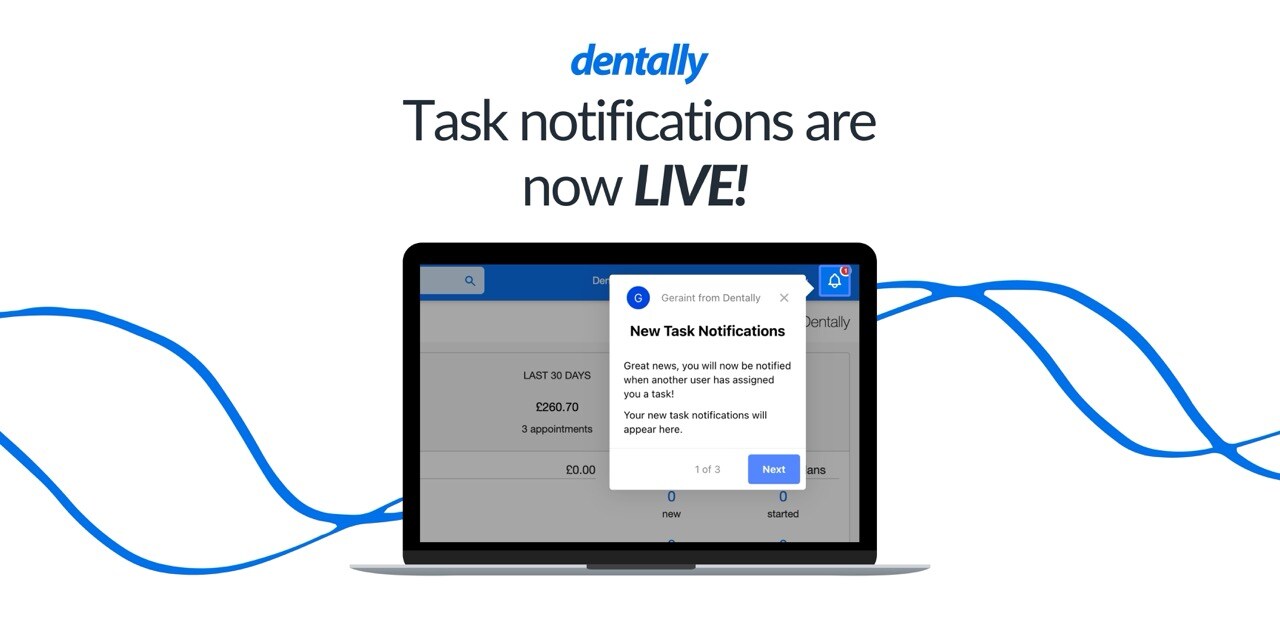
Introducing Dentally's New Task Notification Feature - Stay Organised and Efficient!
How Dentally supports other areas of your practice
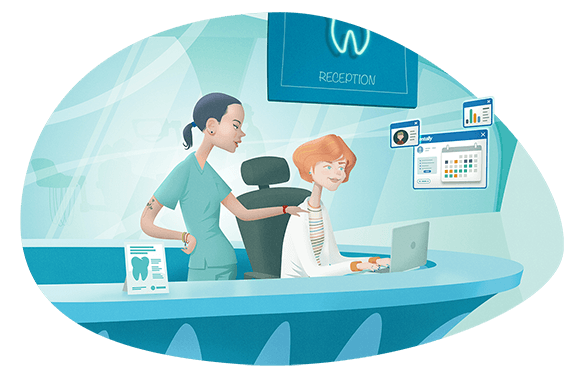
Practice admin
%20Medium.jpeg)
Clinical
How we've helped dentists improve patient management
"Dentally was the perfect solution, because it was cloud based and has multi-site functionality. The reporting capability of the software was also a big factor in our decision to move to Dentally".
Kent Smile Studio , Dr Shushil Dattani
Read More"The ability to be able to look at what is going on with the appointment book and do financial reporting from anywhere, means I can spend more time at home rather than at the practice."
London Road Dental Practice , Dr Jassim Gilam
Read MoreDiscover how Dentally can help your practice
.png)
 Ireland
Ireland
 Australia
Australia
 Canada
Canada
 United Kingdom
United Kingdom
 New Zealand
New Zealand

